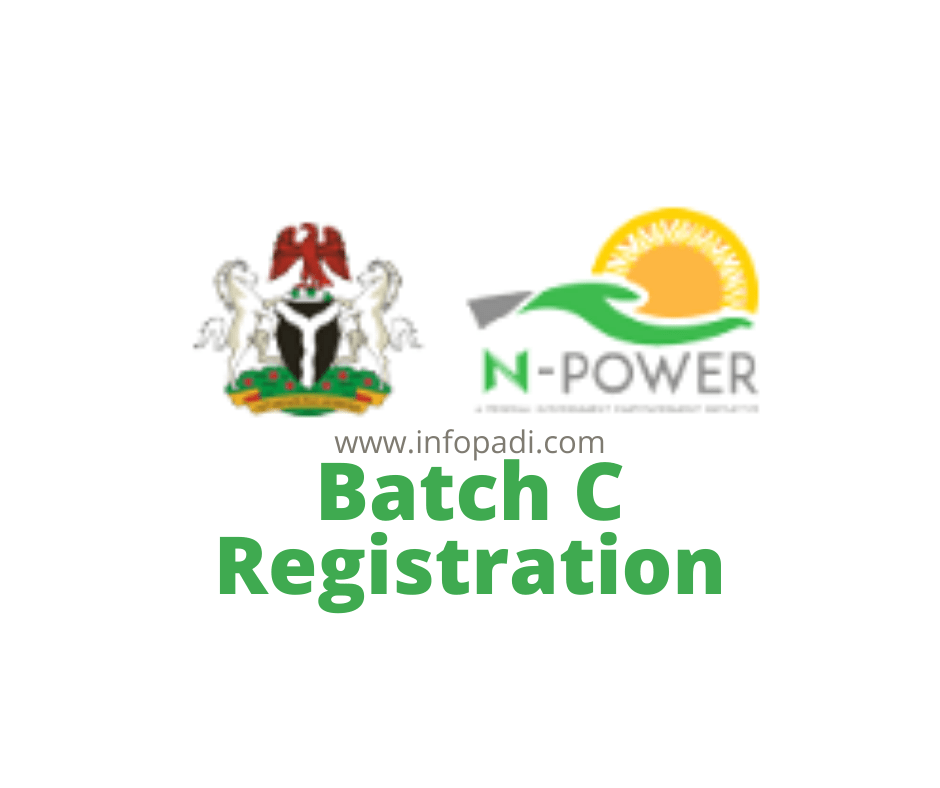How to check and confirm if your Npower biometric Is successfully captured| Npower fingerprint capture news and closing date
Npower Biometrics capture is very important because it is a guarantee that you have made it to the next stage of the Npower Batch C recruitment. Please follow the instructions contained in this article carefully so as to avoid dangerous mistakes.
How to check your Npower biometric status
Some persons found it difficult to enroll their fingerprint on the NASIMS portal and such perssons are not sure whether their fingerprint was captured, this will help all of you know how to check to confirm if the capturing process was successful.
How to check or confirm if your biometric Is Successfully captured on the Nasims portal.
- After you have successfully undergone all the steps needed to capture your fingerprint. Click here to check.
- Go to your NASIMS portal via http://nasims.gov.ng/login with your email or application ID and password.
- Then click on “Verification” to confirm if your biometric was successful.
If your fingerprint biometric verification was done successfully, it will show “fingerprint captured” and a sign of ✔️
SEE ALSO- Npower Batch C Stream 1 And 2 Shortlist 1 million applicants
How to do your Npower NASIMS Biometrics/Fingerprint Capture
You can also see if you can do the fingerprint capture- Click here To Capture Your Fingerprint On Nasims Portal
Applicants are to enroll their Right thumb, Right index, Left thumb, and Left index finger only for successful enrollment.
For more Npower updates kindly subscribe to this website using your active email address Subscription is totally free.
Also join us on our various social media platforms.