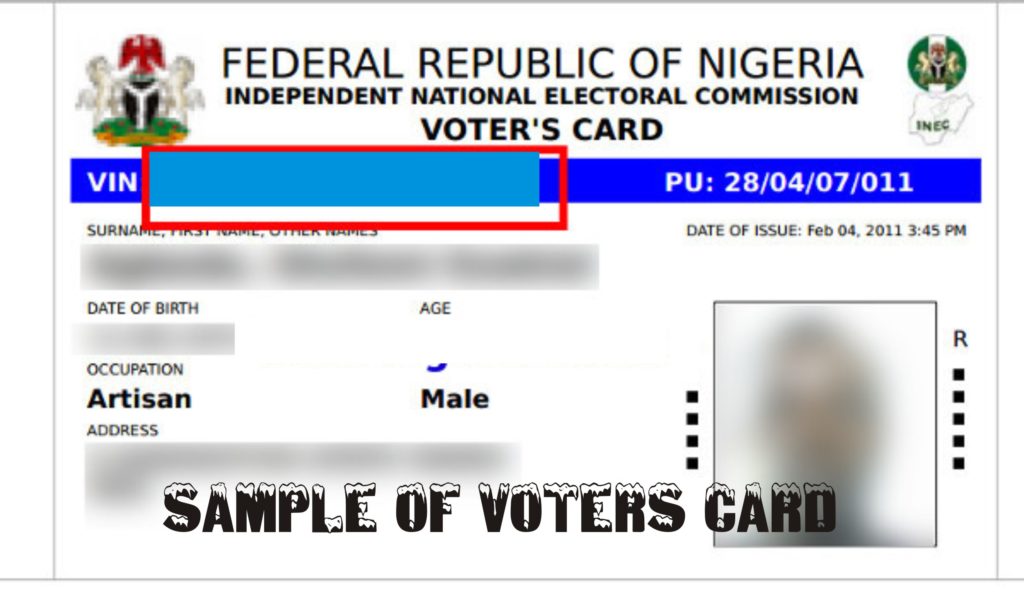The National Identification Number (NIN) is the unique number which identifies you for life and is issued to you by NIMC after your enrollment. It is used to match you with your bio-metric data and other details in the National Identity Database during verification and authentication.
What is NIN?
NIN stands for National Identification Number. It is a unique number assigned to Nigerian that registered for National ID Card. In this post, we will guide you on how to use USSD code to check your NIN with your mobile phone.
The plastic National ID Card itself takes a lot of time (in some cases many years) to be ready for collection after registration, NIN has become a recognized means of validation for Nigerians who are 18 years and above.
How to check NIN with USSD on Phone
So, if you have registered for National ID with NIMC (National Identity Management Commission), you can dial *346# on your mobile phone to check your NIN.
SEE ALSO- How to Register for JAMB 2021 with NIN
Once you dial the code, your NIN will be automatically processed and displayed on your mobile phone screen.
Note the following-
- You can dial the short code on any mobile phone (even Nokia torchlight).
- This attract a service charge of twenty Naira (N20). So, for this to work you must have Airtime credit on your SIM
- The SIM card on the phone should be the same number used for National ID Card registration.
Kindly share this updates with your friends. Use any of the sharing buttons displayed on your screen.
For further assistance connect with us on our various channels
Like Our Facebook Page- Click Here