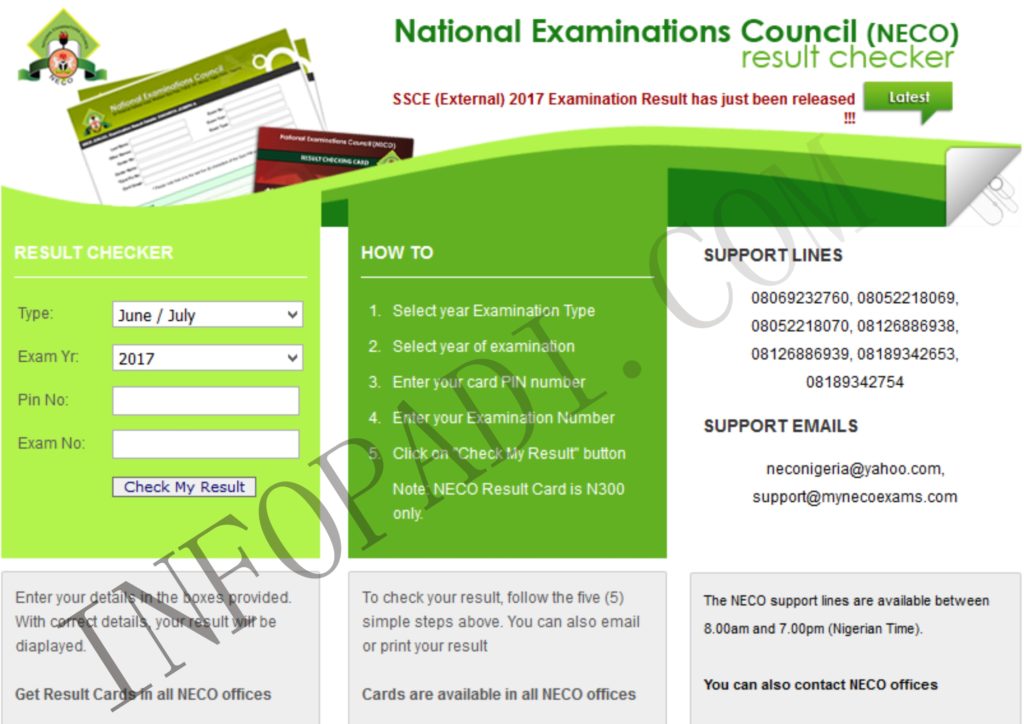NECO External Examination Registration 2023/2024. NECO External Exam 2023: Easy Guide to Registration, Fees, and Steps
If you’re preparing for the NECO External Examination 2023, you’re in the right place. This complete guide covers everything from registration fees to step-by-step instructions. Checkout full details below!
NECO External Examination
This is the examination taken by candidates in their last stage of Secondary School Education. The SSCE is in two categories; one is for candidates in the third and final year of their Senior Secondary Education and it is called SSCE Internal while the second is SSCE External and is for candidates that are not in the school system, i.e. private candidates.
NECO External Exam Registration Fees
To register for the NECO SSCE External Exam, here’s the cost:
- Exam Registration: ₦17,800.00
- Stamp Duty: ₦50.00
All payments should be made into NECO Treasury Single Account (TSA) SSCE (E) portal. For those taking Mathematics and Physics, an additional purchase of the Four Figure Table is required.
SEE ALSO: How to register for WAEC GCE Examination- January/February Series
How to Register for NECO External Exam
Follow these simple steps for a smooth registration process:
- Create Account: Visit NECO External Exam Portal and click “Register here” to create your account.
- Activate Account: Follow the activation instructions sent to your email after registration.
- Login: Use your registered email and password to log in (https://ssceexternal.neco.gov.ng/).
- Make Payment: Click “Make payment” to purchase your exam or four-figure table quota.
- Register Candidate Online: Provide biodata and select subjects for the candidate.
- Locate Cafe Operator: Find an operator point near you by visiting NECO Operator Points.
- Capture Biometrics Offline: Visit the cafe to capture fingerprints using the offline app.
- Print Photocard: Access your photocard by clicking the photocard link on the offline app or selecting “View Photocard” on the online app.
We hope that you now know how to register for the NECO External Exam. This guide ensures you’re ready for success. If you encounter any issues, refer to official channels for the latest updates.